Why is Grammarly so expensive? It’s a question many users ask before switching from the free version to Premium.
Grammarly Premium offers much more than basic grammar checks. With tools like plagiarism detection, tone suggestions, and AI-powered rewriting, it helps you write with confidence.
The price also reflects Grammarly’s investment in technology, updates, and support making it one of the most trusted writing assistants today.
Key Takeaways: Why Grammarly Is So Expensive
- Grammarly is a powerful AI writing assistant with Pro features
- It comes with multiple features in one place, making it easier to have everything in one tool.
- Although Grammarly may be expensive, it provides a free plan. Besides, you can also get 60% discount with its annual subscription!
- Annual billing can save users money, and the cost reflects Grammarly’s investment in AI, updates, and support.
7 Reasons Why Grammarly Is So Expensive
Seven main reasons are contributing to a premium cost of $30 per month for using Grammarly. Let’s start with the reasons why Grammarly has an expensive pricing tier:
1. Advanced Style And Clarity Suggestions
While the free version of Grammarly catches basic grammar, spelling, and punctuation errors, the Pro plan goes much further. It provides advanced writing suggestions by analyzing your document’s style, tone, and clarity, offering detailed feedback to help you make your writing more polished and professional.
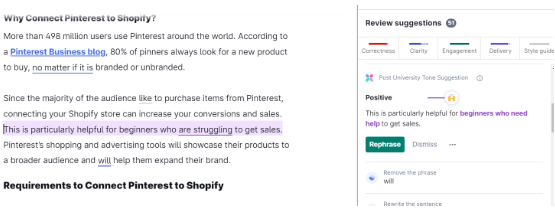
Grammarly Pro can detect issues like passive voice, wordiness, repetition, and sentence structure problems. It then provides contextual recommendations to rephrase and tighten your writing.
This level of in-depth analysis and personalized feedback is a major reason why Grammarly’s Pro version comes with a higher price tag.
2. Plagiarism Detection
One of the standout features of Grammarly Pro is its advanced plagiarism detection. The tool scans your document against billions of web pages, academic papers, and other online sources to identify any instances of unoriginal content.
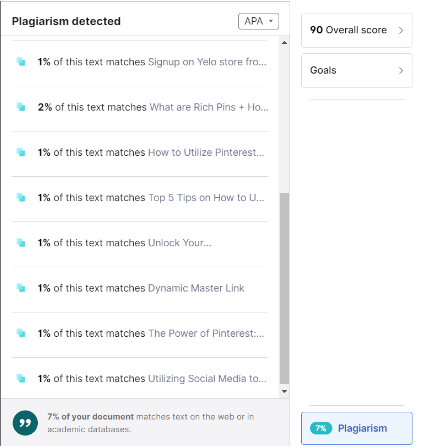
Plagiarism can have serious consequences, especially for students and professionals. Grammarly’s plagiarism checker helps you ensure your work is entirely original, allowing you to confidently submit essays, articles, or reports without the risk of being accused of copying.
This plagiarism detection is a valuable addition that sets Grammarly Pro apart from the free version and other basic grammar checkers.
3. Genre-Specific Writing Styles
Grammarly’s Pro plan adapts its suggestions based on the type of writing you’re working on. Grammarly will provide genre-specific guidance if you’re drafting a formal business email, a creative short story, or a casual social media post.
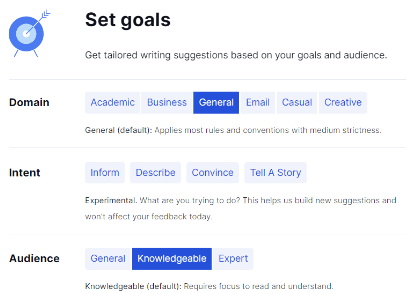
For example, if you’re writing an academic paper, Grammarly will recommend more formal and sophisticated language. But if you’re working on a blog post, it will suggest a more conversational and engaging tone.
This genre-tailored feedback helps you maintain the appropriate style for your target audience and purpose.
4. Formality Level Adjustments
Grammarly Pro analyzes the overall formality level of your writing. It can detect if your tone is too casual or too formal for the context and provide recommendations to adjust the language accordingly.
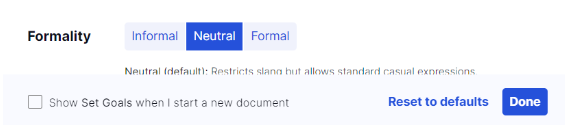
This is particularly useful for professional communications, where striking the right balance between friendly and professional can be tricky. Grammarly’s formality guidance ensures your writing comes across as polished and appropriate for the situation.
5. AI-Powered Writing Assistant
One of the most advanced features of Grammarly Pro is its AI-powered writing assistant. This tool goes beyond simply catching errors and provides full-sentence rewrites to improve the clarity and flow of your writing.
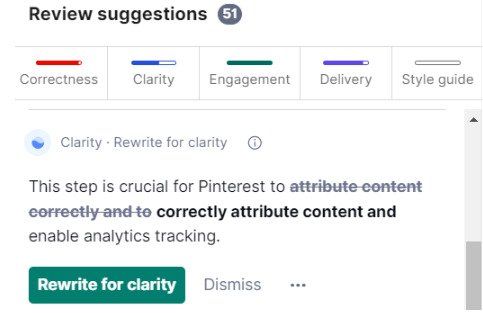
If Grammarly detects a confusing or awkwardly phrased sentence, it can suggest a rewritten version that conveys the same meaning more effectively. This AI-powered assistance can be a deal breaker for writers who struggle with sentence structure or want to elevate their writing style.
6. Fluency Enhancements And Vocabulary Suggestions
Grammarly Pro also includes features to enhance the fluency and sophistication of your writing. It analyzes your word choices and suggests more precise, impactful alternatives.
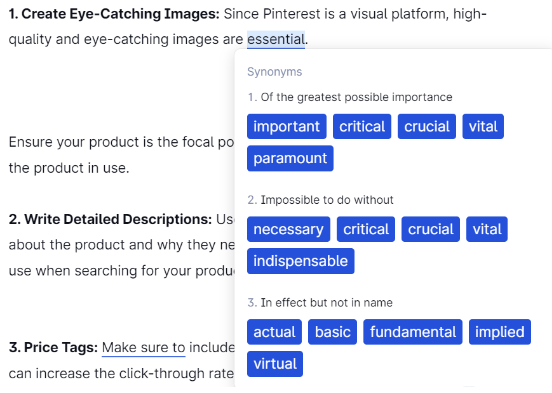
For example, if you’ve used the word “essential” multiple times, Grammarly will recommend synonyms like “important,” “crucial,” or “vital” to add more variety.
Additionally, the Pro version can detect instances of passive voice and recommend active alternatives. These vocabulary and phrasing improvements can significantly improve the readability and engagement of your written content.
7. Performance Statistics
With Grammarly Pro, you gain access to detailed performance analytics that track your writing progress over time. This includes metrics like word count, spelling errors caught, passive voice usage, and readability scores.
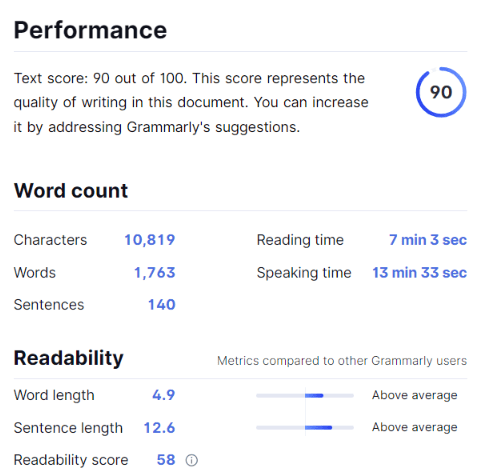
These insights can be critical for a writer, student, and professional who wants to improve their writing skills continuously. By understanding your strengths, weaknesses, and areas for improvement, you can more effectively hone your craft and become a stronger communicator.
Grammarly Free vs Grammarly Pro: Reasons To Choose Pro Version
To better understand the value of Grammarly Pro, let’s compare its features to the free version:
| Grammarly Feature | Grammarly Free | Grammarly Premium (Pro) | Benefit / Purpose |
|---|---|---|---|
| Grammar, Spelling, and Punctuation Checking | ✓ | ✓ | Ensures basic correctness and readability |
| Tone Detection | ✓ | ✓ | Helps convey the right tone for your audience |
| Vocabulary Enhancement | ✘ | ✓ | Improves word choice for clarity and impact |
| Plagiarism Checking | ✘ | ✓ | Ensures originality, critical for academic & professional writing |
| Genre-Specific Writing Style Recommendations | ✘ | ✓ | Adapts writing style for emails, essays, blogs, etc. |
| Formality Level Adjustments | ✘ | ✓ | Ensures your writing is appropriate for the context |
| AI-Powered Writing Assistant | ✘ | ✓ | Suggests rewrites for better clarity and flow |
| Performance Statistics / Writing Insights | ✘ | ✓ | Tracks writing progress and highlights improvement areas |
| Platform Support (Web, Desktop, Mobile, Extensions) | ✓ | ✓ | Allows writing across multiple devices seamlessly |
The Grammarly Pro version provides a much more comprehensive and advanced set of features designed to elevate your writing.
While the free version covers the basics, Grammarly Pro unlocks the tool’s full potential, offering in-depth assistance, style enhancements, and personalized insights for a professional and polished writing experience.
How Much Does Grammarly Pro Cost?
Grammarly offers several subscription periods for its pro subscription plan, with the most affordable being the annual Grammarly subscription:
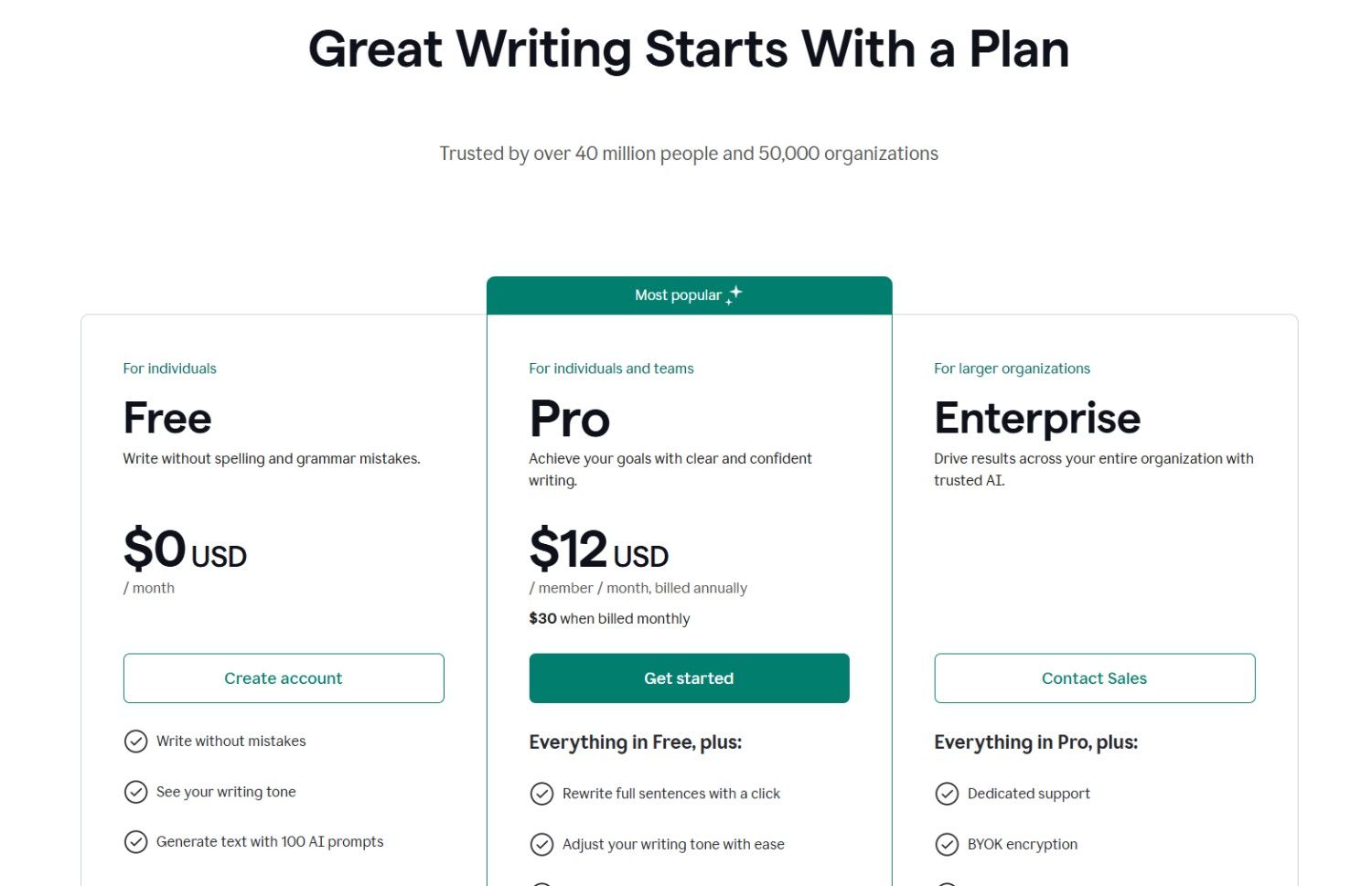
- Monthly Plan: $30 per month
- Quarterly Plan: $60 every 3 months ($20 per month)
- Annual Plan: $144 per year ($12 per month)
The annual plan provides the best value, offering a 60% discount compared to the monthly subscription. This makes the premium version much more affordable in the long run, especially for heavy users who rely on Grammarly daily.
Different Ways To Save Money On Grammarly Pro?
It is true that Grammarly Pro may seem pricey for some users. Luckily, there are several ways you can save on the subscription:
1. Opt For A Longer Subscription
The annual plan offers the best value $144 per year (about $12/month) compared to $30/month for monthly billing. This can equal savings of up to 60%.
2. Watch For Seasonal Sales
Grammarly often participates in major shopping events like Black Friday and Cyber Monday where discounts up to 50% off have been observed.
3. Grammarly For Education
Students, teachers, and educational institutions may be eligible for special pricing or access through Grammarly for Education. Some discount programs offer significant savings for example, via institutional licenses or verified educator/student offers so check whether your school or university participates.
4. Choose Grammarly Business
The business plan may be more cost-effective than individual premium subscriptions if you have a team or organization that needs Grammarly.
The Grammarly Business plan starts at $15 per user monthly with an annual subscription. As the number of members increases, this cost can be reduced to $12.50 per monthly user.
Top 3 Grammarly Alternatives
While Grammarly is the most well-known grammar checker, it’s not the only option available. Here are three top alternatives that can be pocket-friendly for you to consider:
1. ProWritingAid
ProWritingAid offers a free version with a robust set of writing enhancement tools, including style, grammar, and plagiarism checking.
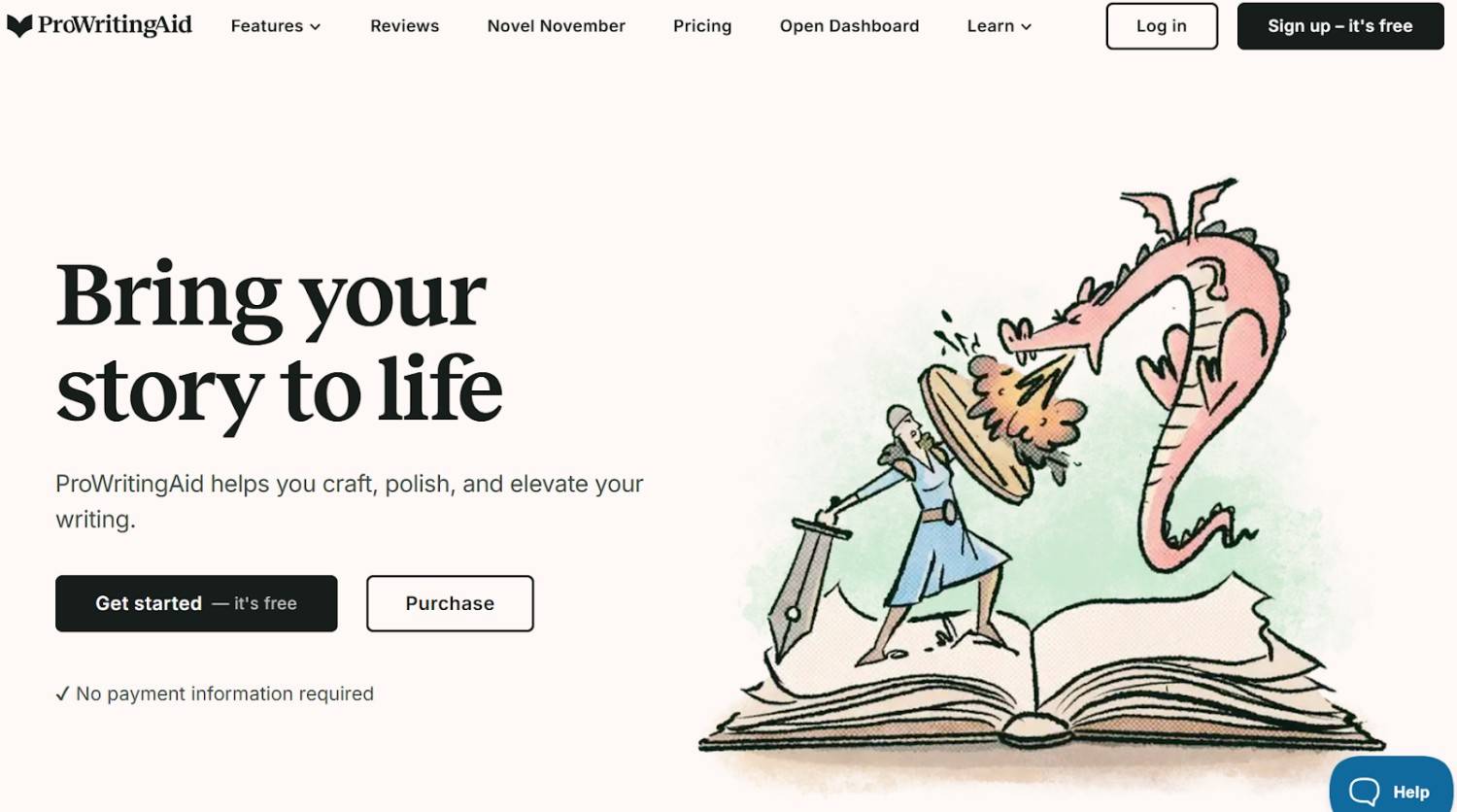
ProWritingAid Price Breakdown:
Premium Plan:
- Monthly Cost: $30 per month
- Annual Cost: $120 per year (which works out to $10 per month)
- Discount: Subscribing annually gives you a 66% discount compared to the monthly plan.
Premium Pro Plan:
- Monthly Cost: $36 per month
- Annual Cost: $144 per year (which works out to $12 per month)
- Discount: The annual plan offers a 66% discount compared to the monthly subscription.
2. Hemingway Editor
Hemingway is a minimalist writing assistant that focuses on improving readability and clarity. It highlights errors color-coded, which helps you better gauge the quality of your written content.
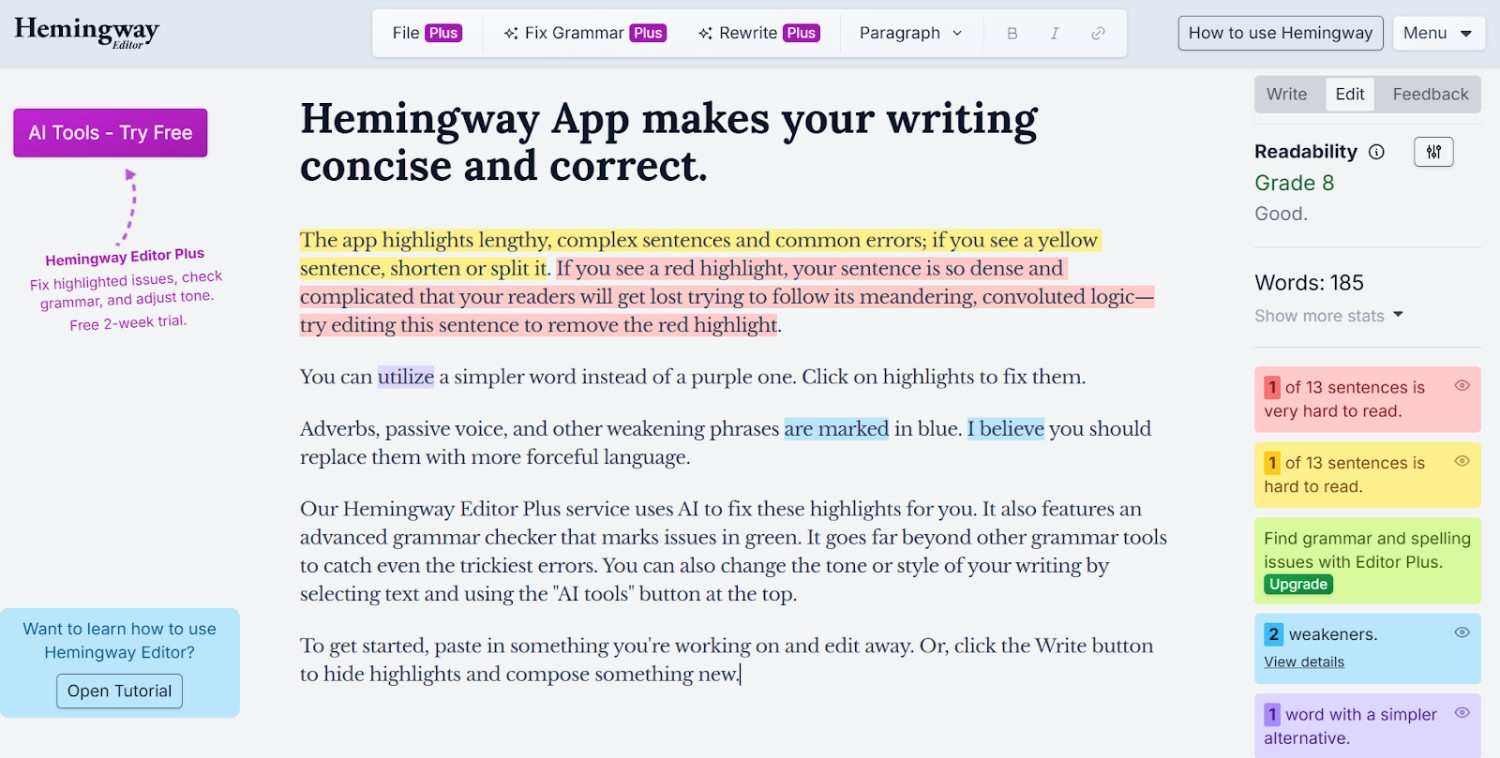
Hemingway Price Breakdown:
Editor Plus (Desktop Version):
- Cost: $19.99 (one-time fee)
- Features: Includes all the features of the free version, plus offline access, additional file import/export options, and the ability to save and edit documents locally.
- Platform: Available for Windows and Mac.
3. Ginger
Ginger is another grammar and spelling checker that provides real-time corrections and suggestions and also offers free access with its Chrome extension.
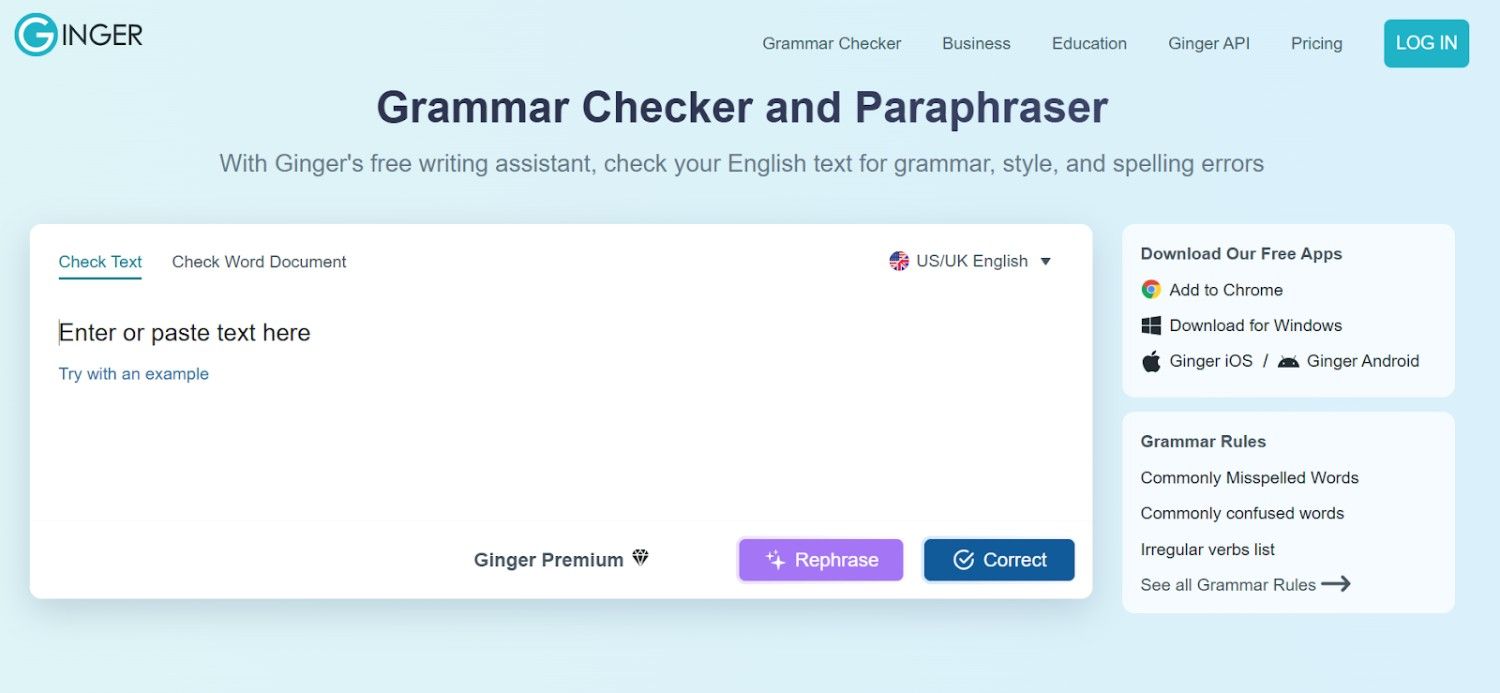
Ginger Price Breakdown:
- Monthly Cost: $9.99 per month
- Quarterly Cost: $20.97 every 3 months (which works out to $6.99 per month)
- Annual Cost: $60 per year (which works out to $4.99 per month)
- Discount: The annual and 2-year plans offer up to 50% off compared to the monthly subscription.
Is Grammarly Pro Worth It?
Grammarly Pro can be a worthwhile investment for those who write extensively, whether for academic, professional, or creative purposes.
It has been helping me with advanced grammar, spelling, and punctuation checks to help catch errors that might otherwise slip through the cracks. Here’s how Grammarly Pro helped me enhance this article:
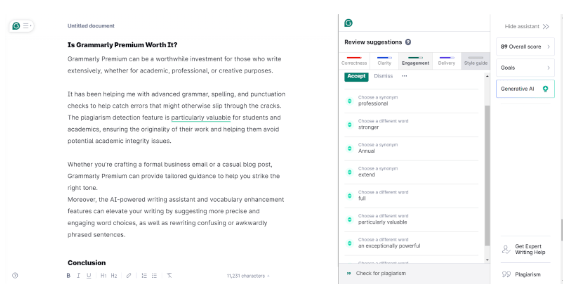
Whether crafting a formal business email or a casual blog post, Grammarly Pro can provide tailored guidance to help you strike the right tone.
Moreover, the AI-powered writing assistant and vocabulary enhancement features can elevate your writing by suggesting more precise and engaging word choices, making Grammarly Pro truly worth it!
Related Reads:
Conclusion: Grammarly Pro Is A Worthwhile Investment For Smarter Writing
Grammarly Pro is a powerful writing assistant that helps you elevate your skills and produce high-quality content, whether for academic, professional, or creative writing.
Despite the higher price, the extensive features and personalized guidance make it a worthwhile investment for students, professionals, and serious writers who want to improve clarity, tone, and style.
With available money-saving options, Grammarly Pro becomes more accessible, offering advanced tools that make writing easier, more precise, and engaging.
FAQs
Grammarly does not offer a specific free plan for students. However, some educational institutions may offer discounted or free Grammarly Premium access to their students through the Grammarly for Education program.
Yes, there are several free grammar-checking tools that offer features comparable to Grammarly Premium, such as ProWritingAid’s free version and the Hemingway Editor.
Grammarly can be an incredibly valuable tool for students, especially for those who struggle with writing or need to produce high-quality academic papers, essays, and reports.
Yes, Grammarly Premium guides users on sentence variety, paragraph flow, and proper citation, helping students create well-structured academic papers.
Absolutely. Grammarly Premium works across web browsers, Microsoft Word, Google Docs, desktop apps, and mobile devices, making it easy to write anywhere.